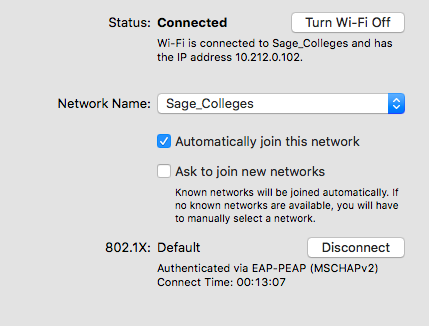...
| Column |
|---|
Enter in your Sage username and password. If you've forgotten your password please review this article. |
Verify your connection
| Column |
|---|
click photo to enlarge |
...
| Column |
|---|
Enter in your Sage username and password in the requested fields. Click OK. If you've forgotten your password please review this article. |
...
Google Chromebooks
This section will cover connecting to Sage's wireless on a Chromebook. If you own a Google Chromebook follow along with this section.
...
| Column |
|---|
Enter in your Sage username and password. If you've forgotten your password please review this article. |
Trust Sage's certificate
...
| Column |
|---|
Make sure the EAP method is set to PEAP, and that your Phase 2 authentication is set to MSCHAPV2.
|
...