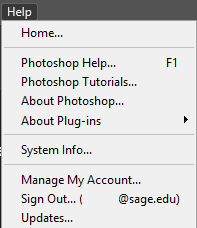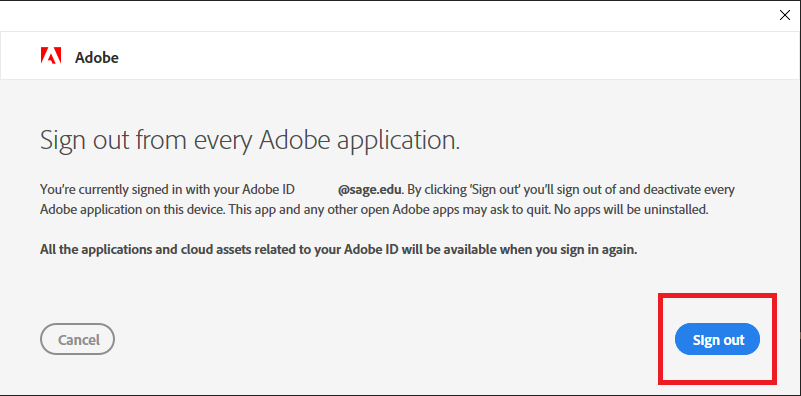Adobe Creative Cloud application changes
Adobe Creative Cloud Changes
Beginning in 2020 the IT Department will be pushing out updates to our suite of Adobe applications. Adobe has changed the way they license their software and they now require users to login in order to use any of their applications.
What to expect
Sign In
When you launch an app on a campus computer you will be prompted to sign in with your Adobe ID (in this case you will be using your Sage username and password) credentials. Apps only launch after a successful sign-in.
Sign Out
When finished with the software make sure to save assets/documents/files to your Google Drive and then sign out of the application.
To sign out of any Adobe application locate the Help menu in your toolbar. Then navigate to the Sign Out… option.
click photo to enlarge
When a new window pops up click the blue Sign Out button to confirm.
click photo to enlarge
Wrapping Up
If you have any questions please do not hesitate to call the IT Service Desk at (518) 244-4764.
If you run into any issues please submit a service request with the IT department at the Service Center.
Related articles