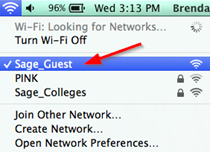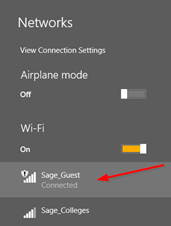How-To: Connect to Sage Conference Wifi Network
If you are a guest of the college and would like temporary wireless access this article is for you.
In order to connect to the "Conference" network you should have been supplied special credentials to sign into the guest network. If you are a lone guest and were not provided conference credentials please review our standard guest network access article.
Here's how it's done
Connect to "Russell Sage College Guest"
Once you have been given the credentials for the Guest network connect to the "Russell Sage College Guest" Wifi Network on your Laptop, Tablet, or Mobile Phone. A QR code will be provided for this network as well that you can scan with the camera on your mobile device.
MacOS Computers
click photo to enlarge
Windows PCs
click photo to enlarge
Wrapping up
At this point you are connected to the "Russell Sage College Guest" network with conference access credentials. You have internet access and public access to Sage's web services.
Related articles